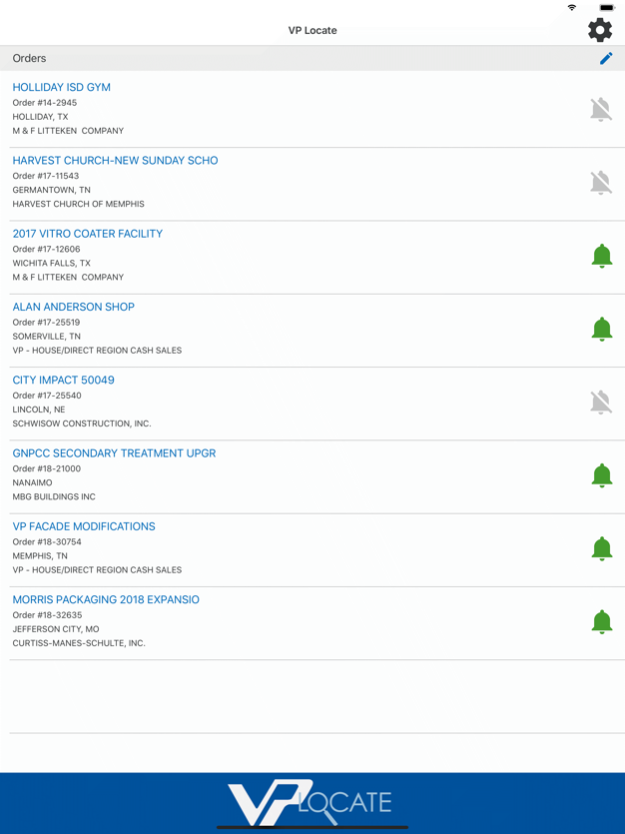VP Locate 2.0.0
Continue to app
Free Version
Publisher Description
VP Locate TM is an easy to use and unique jobsite coordination tool. This powerful tool is designed to help VP Builders and Erectors maintain visibility of incoming orders, save time unloading and staging steel, and locate material on site to speed the installation process. There is no special hardware required - all you need is your smart device.
• View the status of trucks loaded, in transit or on the jobsite in real-time
• View and search detailed truck and phase manifest
• Built-in scanning uses the device’s camera for scanning Bill of Ladings, parts, and packages
• Map functions help locate materials on the jobsite
• 3D Part search and display aides in staging materials to speed the installation process
• Wildcard search for parts, packages, or package contents
• Report field issues to Varco Pruden using the camera and communication features
• Communication feature allows for easy coordination with your VP Project Manager via phone or email with pictures from your jobsite
• Cloud based technology allows multiple users to operate independently
• Ability to work offline, storing data on the device to sync with the cloud when available
Mar 15, 2024
Version 2.0.0 (27)
This is the next major release of VP Locate. It has been re-written with modern technology and includes several enhancements and corrections. It also includes new scanning software that is much faster and better at recognizing bar codes. The performance on the local device is much better for large buildings. If you have any issues don't hesitate to report via the app or contact me or support via email.
Thanks for using VP Locate.
Alan Anderson
AAnderson@vp.com
About VP Locate
VP Locate is a free app for iOS published in the Office Suites & Tools list of apps, part of Business.
The company that develops VP Locate is BlueScope Buildings NA. The latest version released by its developer is 2.0.0.
To install VP Locate on your iOS device, just click the green Continue To App button above to start the installation process. The app is listed on our website since 2024-03-15 and was downloaded 2 times. We have already checked if the download link is safe, however for your own protection we recommend that you scan the downloaded app with your antivirus. Your antivirus may detect the VP Locate as malware if the download link is broken.
How to install VP Locate on your iOS device:
- Click on the Continue To App button on our website. This will redirect you to the App Store.
- Once the VP Locate is shown in the iTunes listing of your iOS device, you can start its download and installation. Tap on the GET button to the right of the app to start downloading it.
- If you are not logged-in the iOS appstore app, you'll be prompted for your your Apple ID and/or password.
- After VP Locate is downloaded, you'll see an INSTALL button to the right. Tap on it to start the actual installation of the iOS app.
- Once installation is finished you can tap on the OPEN button to start it. Its icon will also be added to your device home screen.